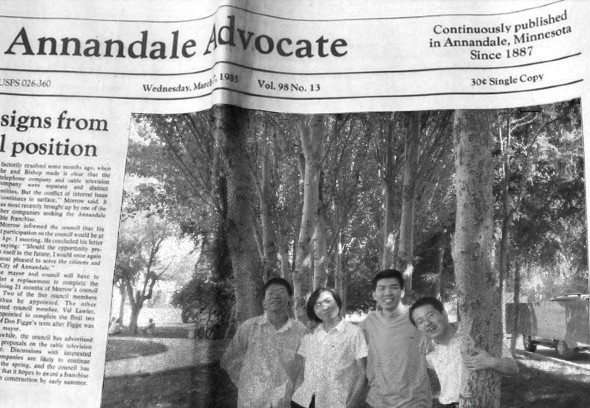Vanish's Blog
Happy coding
Vanish
Random Article
Top Article
Comments
Message
.
有趣
2009年5月17日 03:03 | Comments(2) | Category:随笔 | Tags:
public function migration():void{
}
public function fly():void{
}
}
class eagle extends bird {
public override function migration():void{
trace("Sorry, I don't migrate");
}
public override function fly():void{
trace("flying");
}
}
class penguin extends bird {
public override function migration():void{
trace("migrating...");
}
public override function fly():void{
trace("Sorry, I can't fly...");
}
}
还没熟就老了
2009年5月13日 06:07 | Comments(0) | Category:日记 | Tags:
代码高亮
2009年5月12日 18:54 | Comments(0) | Category:随笔 | Tags:
-
<?xml version="1.0" encoding="utf-8"?>
-
<mx:Application xmlns:mx="http://www.adobe.com/2006/mxml"
-
layout="absolute"
-
creationComplete="initApp(event);">
-
<mx:Button id="btn" label="Show Names"
-
click="showNames(event)" x="216" y="176"/>
-
<mx:Script>
-
<![CDATA[
-
import mx.events.FlexEvent;
-
private function initApp(evt:FlexEvent):void
-
{
-
btn.addEventListener(MouseEvent.CLICK,showNames);
-
btn.addEventListener(MouseEvent.CLICK,showTitles);
-
-
-
}
-
private function showNames(evt:MouseEvent):void
-
{
-
var temp:Array =
-
new Array("ddd","ssss","dsddsd");
-
trace (temp.toString());
-
}
-
private function showTitles(evt:MouseEvent):void
-
{
-
var temp:Array = new Array("Director","Vice-Prresident","President","CEO");
-
trace(temp.toString());
-
-
-
}
-
]]>
-
</mx:Script>
-
</mx:Application>
-
解决Adobe flash player安装失败的最好方法
2009年5月12日 07:14 | Comments(1) | Category:随笔 | Tags:
解决Adobe flash player安装失败的最好方法
解决办法:
1.下载微软subinacl.msi
http://download.microsoft.com/download/1/7/d/17d82b72-bc6a-4dc8-bfaa-98b37b22b367/subinacl.msi
安装
2.下载reset_minimal
http://www.adobe.com/support/flashplayer/ts/documents/fb1634cb/reset_minimal.zip
解压缩后,将reset_minimal复制到C:\Program Files\Windows Resource Kits\Tools\ 目录下(即第一步安装的那个软件的所在目录),执行reset_minimal,执行时不要使用电脑,执行完毕后提示“按任意键退出”。
3.下载flash player 卸载器
http://download.macromedia.com/pub/flashplayer/current/uninstall_flash_player.exe
执行卸载操作
4.下载flash player 9
http://www.adobe.com/support/flashplayer/ts/documents/tn_19166/Install_Flash_Player_9_ActiveX.zip
安装,搞定.
看驴生豪迈
2009年5月11日 19:04 | Comments(0) | Category:日记 | Tags:
一头老驴,不小心掉到了一个废弃的陷阱里,很深,根本爬不上来,主人看他是老驴,懒得 去救他了,让他在那里自生自灭。于是,那头驴有些泄气了,渐渐地也就放弃了求生地欲望。日子一天天过去,每天也不断地有人往陷阱里面倒垃圾,按理说老驴应 该很生气,应该 天天去抱怨,自己倒霉掉到了陷阱里,他的主人不要他,就算死也不让他死得舒服点, 每天还有那么多垃圾仍在他旁边。
可是有一天,他决定改变他的人生态度(更确切点是改变驴生态度)。于是,他每天都把 垃圾踩到自己的脚下,从垃圾中找到残羹来维持自己的生命,而不是被垃圾所淹没,终于 有一天,他重新回到了地面上。
不要抱怨所服务的公司不好,不要抱怨所相处的领导不好,不要报怨所共事的同伴不好,不 要抱怨自己没有旁人那样的背景和机遇,不要抱怨老天看自己的时候眼睛总没张大,不要抱 怨自己空怀一身绝技没人赏识........
真的,现实有太多的不如意,就算生活给我们的是垃圾,我们也要把垃圾踩在脚底下,登上 世界之巅。这个世界只在乎我们是否能达了一定的高度,而不在乎我们是踩在巨人的肩膀上上去的,还是 踩在垃圾上上去的。踩在垃圾上上去的人更值得尊重。
人生没有失败,看驴生豪迈, 不过重头再来。
[Flex]Hello World
2009年5月11日 18:31 | Comments(10) | Category:随笔 | Tags:
Flex Hello World Project
1. Open Flex Builder.
2. Choose File➪New➪Flex Project.
3. Enter a project name (for the sample application, enter Hello World)
and click Finish.
Creating the Hello World application
1. Write an <mx:Label /> tag directly in the MXML code editor, which
opens by default when you create a new Flex project.
2. Directly in the Label MXML tag, add the following code:
text=”Hello World!”
<mx:Label text=”Hello World!” />
3. To center the Label control, add one center constraint to the Label tag
by using the horizontalCenter attribute and setting the value to 0.
Add this code to the Label MXML tag:
horizontalCenter=”0”
<mx:Label text=”Hello World!” horizontalCenter=”0” />
Design mode renders an to indicate what it will look like when you run it.